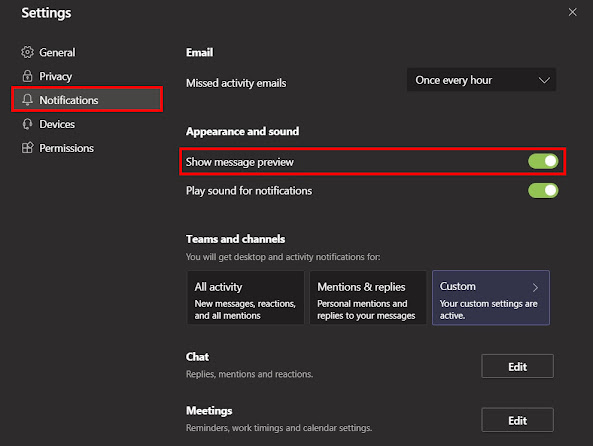விண்டோஸ் 10 இன்சைடர் முன்னோட்டம் திட்டத்திலிருந்து விலகுவது எப்படி ?
Step 1: Open the Settings app on your Windows 10 computer. For this, press the Windows + I keys on your PC.
Step 2: In the Settings app, click on the “Update & Security” option.
Step 3: Now, click on the “Windows Insider Program” option.
Step 4: There, toggle off the switch for the “Step getting preview builds” option.
Step 5: Your system may ask to restart the device. In that case, click on the “Restart Now” button to continue.
Once these steps are completed, the final version of the Windows 10 operating system will be installed on your computer and then you will be opted out of the Insider Preview program but you will continue to get the security and non-security updates.
மைக்ரோசாப்ட் ஒரு பெரிய விண்டோஸ் 10 யுஐ புதுப்பிப்பை 2021 இல் திட்டமிட்டுள்ளது.
மைக்ரோசாப்ட் Team ல் Message Preview எவ்வாறு முடக்குவது.
மைக்ரோசாப்ட் டீமில் விண்டோஸ் 10 ஆப்பரேட்டிங் சிஸ்டத்தில் புதிய அப்டேட் ஒன்றை கொண்டு வந்துள்ளது.
Disable message preview in Microsoft Teams
Step 1: Open the Microsoft Teams app on your computer.
Step 2: Now, click on your profile icon and from the options, select Settings.
Step 3: In the Settings page, click on Notifications from the left-hand side menu.
Step 4: Under the Appearances and Sound section, turn off the toggle for the “Show message preview” option.
How to enable God Mode in Windows 10 computer
Microsoft offered God Mode in Windows 7 operating system and the same is also available in the Windows 10 operating system. The company has now started tweaking some of the features of God Mode in recent preview builds.
For those who are unaware, God Mode is basically a folder that hosts some hidden settings that are not easily accessible from the Settings app on your computer or through the Control Panel.
With the November 2019 update, Microsoft has also added a search engine to the God Mode that powers Windows Search and File Explorer. The search bar is more reliable than the one in the Settings app and allows users to discover additional customization options. Here is a step-by-step guide on how to enable God Mode in Windows 10 OS.
How to enable God Mode in Windows 10
Step 1: Log in to your Windows 10 computer using an account that has administrative privileges and not the basic user account.
Step 2: Now, right-click on the desktop screen and tap on “Create” and from the options, choose to create a new folder.
Step 3: Name the newly created folder as “GodMode.{ED7BA470-8E54-465E-825C-99712043E01C}”. Make sure that you don’t include the quotation mark in the name.
Step 4: After you rename the folder, you will notice that the icon has been automatically replaced from the folder to the Control Panel icon.
Step 5: You can now rename the folder to anything that you want. Opening the folder will showcase all the hidden settings of your computer.
Don’t get too excited about the God Mode as it has remained unchanged with the recent version of the Windows 10 operating system. Also, it just consists of some of the settings that are regrouped and nothing more. For some of the features, you will be redirected to use the Settings app, such as viewing system information.
DAZ Studio Pro Edition 4.11.0.383 (x64) + Key
Adobe Acrobat Pro DC 2019.012.20035 + Crack
DriverPack Solution 17.10.14-19062
TechSmith Camtasia 2019.0.0 Build 4494 (x64) + RegInfo
Easily record your screen, PowerPoint, multiple audio tracks, and webcam video to create compelling training videos, screencasts, and presentations without ever leaving your desk. With the power of interactive Camtasia Studio videos, you can deliver high-quality content anytime, to even your most remote audience.
Camtasia Studio helps you keep pace in a mobile world by making it easy to publish videos and MP3 files for iPod and other portable media players. Now your marketing message, screencast, lecture, or just-in-time training video can reach your audience practically anywhere – on the bus, in a coffee shop, or while they’re jogging. Camtasia Studio videos are simply designed to share.
• Intelligent capture controls that adapt to you
• Crystal-clear playback at any size with Camtasia SmartFocus™
• Easy, versatile video sharing with TechSmith ExpressShow™
• Precise editing and butter-smooth onscreen movement
• Professional content without a ton of production time
With the smartest screen recording tools on the planet, Camtasia Studio makes everything from training videos to PowerPoint presentations to lectures look better, reach more people, and pack more punch. Which makes you look even smarter, too.
• Record Anything
Easily create training, demonstrations, presentations, online courses… the possibilities are endless. Connect with your audience by including screen recordings, audio, voice narration, PowerPoint, Picture-in-Picture and webcam video.
• Edit and Enhance
Edit and enhance your video with callouts, titles, credits, zooming, panning, quizzes and additional audio tracks. Camtasia Studio’s extensive editing options are at your fingertips.
• Share
Publish in Flash, QuickTime and a variety of video formats, then share on the Web, CD or DVD. You can use the Production Wizard to assist you in choosing the best format and settings for sharing with your audience, or you can have complete control over audio and video codecs and quality, frame rate, color depth, and inclusion or exclusion of special effects.
System Requirements
Camtasia (Windows)
Microsoft Windows 7 SP1, Windows 8, and Windows 10 (Required: 64 Bit versions only)
2.0 GHz CPU with dual-core processor minimum (Recommended: Quad-core i5 processor or better)
4 GB RAM minimum (Recommended: 8 GB or more)
2 GB of hard-disk space for program installation
Display dimensions of 1024×768 or greater
Microsoft .NET 4.6.0 or later version (included)
Dedicated Windows-compatible sound card, microphone, and speakers (Recommended)
Windows N requires the MediaFeature Pack for Windows N
30 April, 2019: Camtasia (Windows) 2019.0.0
Added ability to automatically adjust audio levels with defined Loudness Units Full Scale (LUFS) normalization.
Added new mouse cursor effect to smooth out cursor movements.
Expanded number of customizable product hotkeys and shortcuts.
Added new Block Text style for annotations.
Added properties to adjust vertical and horizontal text spacing in annotations.
Added Whip Spin transition .
Add ability to include logos and images to Themes.
Added additional device frames for download in TechSmith Assets.
Added “Open in Camtasia” option for TechSmith Asset downloads.
Improved SmartFocus functionality.
Updated Canvas preset sizes to match more modern devices and platforms.
Added support for importing and using PDF files.
Fixed an issue that could cause the Camtasia Recorder to record a black frame at the beginning of recording.
Fixed an issue preventing H.263-encoded mp4s from playing back properly.
Fixed a problem that impacted editing performance on systems with Intel Integrated graphics processors when scaling down large images.
Fixed a problem that impacted editing performance on systems with Intel Integrated graphics processors when applying Behaviors to text callouts.
Fixed a crash that could occur while editing a clip with both a stitch and the clip speed effect applied.
Fixed an issue that could cause audio clips to seek incorrectly across splits.
Retired FTP output.
Retired ability to add new Legacy Callouts to a project.
Update mp4v2 resolving: CVE-2018-14054, CVE-2018-14325, CVE-2018-14326, CVE-2018-14379, CVE-2018-14403, CVE-2018-14446.
Home page –https://www.techsmith.com/camtasia.html
Raxco PerfectDisk Professional Business 14.0.894 + Keygen
Raxco PerfectDisk Professional Business PerfectDisk® offers fast optimization for HDDs and SSDs, with new Windows 10 compatibility and enhanced S.M.A.R.T. monitoring of physical drives. PerfectDisk 14 provides new compatibility up to Windows 10 and enhanced S.M.A.R.T. monitoring of physical drives.
New Features:
– NEW! Optimize Windows 10, 8, 7, Vista & XP
– NEW! Enhanced S.M.A.R.T. monitoring for HDDs and SSDs
– Fast HDD and SSD optimization
– Flexible, customizable scheduling
– Intelligent disk optimization for HDDs and SSDs
– Fragmentation prevention
– Faster web browsing and downloads
Fragmentation Prevention with OptiWrite®
PerfectDisk’s new OptiWrite technology prevents most fragmentation on your drive before it occurs, which prevents your system from slowing down. OptiWrite detects when Windows is going to fragment files and intelligently redirects I/O to stop the fragmentation from occuring. System performance is maintained and the need to utilize CPU and Disk I/O resources to defragment files is greatly reduced. Because less defragmentation is needed, there is a direct benefit in the form of energy saved in both CPU usage and in the reading and writing to a disk. It saves users both in energy costs and in the time required to defragment a file system.
Space Management
PerfectDisk’s new Space Management recovers disk space by detecting and removing duplicate files such as text documents, pictures, music, and videos. Recycler purges the Recycle bin and removes temporary files so that your drive remains clutter free. With Space Reports you can view a graphical and statistical report of file usage and allocation.
Intelligent Disk Optimization
For the limited fragmentation that can still occur, PerfectDisk’s patented SMARTPlacement optimization strategy optimizes disk drives according to your unique usage patterns. SMARTPlacement results in the most consolidated free space available, the elimination of most fragmentation before it occurs, and a reduced rate of fragmentation.
SSD Optimize is an optimization method for SSDs that focuses on free space consolidation without defragmentation of files. Solid State Drives are not affected by file fragmentation like traditional electromechanical disk drives. As such, it will leave files in a fragmented state while consolidating free space into large pieces.
Auto-Optimization for Complete Unattended Optimization
PerfectDisk’s exclusive StealthPatrol™ tab is used to set automatic fragmentation prevention and optimize your system when it isn’t busy. Auto-optimization affords you the flexibility to optimize your system when it is idle or when the Windows screensaver is active. Auto-optimization provides the flexibility to not run during certain periods of the day or when a user-defined application is running. No other defrag or optimization utility proves this level of flexibility.
Advanced Boot Time Defrag
An important factor in faster PC performance is a thorough boot time defrag. PerfectDisk’s advanced boot time defrag capability is able to defragment files that otherwise would remain fragmented such as the Windows pagefile.sys or the file system’s MFT (Master File Table) and provides the best boot time defrag operation.
Total disk defragmentation and free space consolidation
PerfectDisk offers the most comprehensive solution for defragmentation by optimizing virtually every file on the system, including the Master File Table (MFT), all NTFS metadata files, paging files, directories, and datafiles, and completely consolidating free space. And it does it all in a single pass. There’s also a Selected Files Defrag option that is useful for defragmenting very large files such as video files, rather than defragmenting the entire drive.
S.M.A.R.T. Monitoring
S.M.A.R.T. monitoring capabilities monitor the status of physical drives. It generates warnings and alerts for hardware performance and reliability, helping you ensure you are aware of any potential hardware problems.
PerfectDisk 14 offers the following new S.M.A.R.T. enhancements: Basic and Advanced modes, enhanced detection of S.M.A.R.T. drive failure prediction, enhanced detection/handling of S.M.A.R.T. enabled SSD drives, and S.M.A.R.T. alerts written to the PerfectDisk/Windows Application Event Log.
CPU and I/O – Control Resource Throttling
Perfectdisk provides resource throttling capabilities to manage resource usage as efficiently as possible. I/O throttling allows PerfectDisk to run on very busy disks without imposing additional load on the disk. CPU throttling allows you to raise or lower the CPU priority at which it runs. PerfectDisk uses very minimal CPU resources in its standard processing.
Whats New:
– Automatically fix/replace missing registry keys caused by major Windows Updates not migrating all PerfectDisk related registry keys.
– SSL Connection issues connecting to vCenter Server 6.7 fixed (PerfectDisk vSphere).
Home page :http://www.raxco.com
https://www.virustotal.com/#/file/e5bb9212857be5ba95af1c828526b2a5474edfbfdf188843f16d405b62f6c677/detection
Nero 2019 Lite 20.0.2005 ML Repack
Nero 2019 Lite 20.0.2005 ML Repack By Thebig
Nero Burning ROM 2019 – The elite of burning software!
Set new standards with the proven burning technology of Nero Burning ROM. Want to copy and import data and music and burn them to your preferred type of disc? Want to keep data safe and secure? Want to create discs with maximum reliability? No problem with the latest version of Nero Burning ROM, which uses SecurDisc 4.0 and much more to ensure the best results.
RIP
Go your own way!
If you need to save your audio CDs and individual songs as files on your PC, smartphone or MP3 player, just convert them to the required format accurately and at lightning speed. Nero Burning ROM has it all: from MP3, MP3 PRO through AAC and FLAC to APE – including song titles and album details. Now original album art is integrated into the audio file thanks to built-in Gracenote® technology, allowing you to easily browse your playlists and play your music in complete comfort.
COPY
Double your media pleasure!
Would you like to share your movies and play your favorite songs in the car or living room too? Copy CDs, DVDs and Blu-ray Discs™ with quality and sound that are in no way inferior to the original. Audio CDs are also quickly reproduced – including CD text and original album details along with original album art.
BURN
Ignite the multimedia fire!
You don’t need anything other than the industry’s top specialist solution for burning all disc types, whether you want to immortalize your favorite memories on CD, DVD, or Blu-ray Disc™. Create ISO images or burn your Video Disc structures and disc images to new media. Burned audio CDs gain even more richness of sound, thanks to filters and other adjustments as well as automatic sound improvement that allow you to match the sound to your taste. What’s more, Gracenote® technology means you can now also have original album art on MP3 CDs and MP3 DVDs for your new car radio. And with the Nero CoverDesigner you can create genuine visual works of art from your burned pieces.
PROTECT
Protect the things that are dear to you!
When it comes to security, you’ll be up there with the pros, as with the new SecurDisc 4.0 technology your files are in the best of hands. With industry-standard 256-bit encryption, digital signature and password protection, no one but you can access your burned data archive. And since Nero stands for durability and readability, even scratched discs will still be playable thanks to adjustable data redundancy.
Repack Features:
• Type: Install
• Languages: ML (All nero languages).
• Activation: Done
• Included: Nero Express + Nero Burning ROM
• System: x64 | x86
• Additionally: Microsoft visual c++ 2012-2017 x86
Install Notes:
- Just install already activated.
- Enjoy this release!!!
Windows 10 Redstone 6 X64 10in1 en-US OEM ESD APRIL 2019 {Gen2}
Version 1903 Build 18362.53
[ RELEASE INFO ]
* File: RS6X64.10in1.OEM.ENU.APR2019.iso
* Size: 5,00GB
* Format: Bootable ISO
* CRC32: 51aa11c9
* MD5 : 537b238c2ffe34d483a2cf17538063ca
* SHA-1: f7cc508e4d8b20d7213e2843037052463a0866b6
[ CONTENTS ]
Integrated / Pre-installed:
* CumulativeUpdate:
* KB4495666
* Flash Player Security Update:
* KB4493478
SetupComplete / Post-install:
* .NET Framework 3.5
* Windows Defender Updates
* LANGUAGE: ENGLISH US
[ EDITIONS INCLUDED ]
* Windows 10 Home - - - - STD / DLA / OEM
* Windows 10 Pro - - - - - - STD / DLA / OEM
* Windows 10 Education - STD / DLA
* Windows 10 Enterprise - STD / DLA
* STD = Standard installation - For those with own License Key
* DLA = Digital License Activation
* OEM - Will automatically activate if installing
* same version on original equipment
[ FEATURES ]
* UEFI-ready
* (Use attached Rufus USB-tool to make UEFI-bootable)
* Diagnostics and Recovery Toolset 10.0 (Microsoft DaRT)
* install.wim compressed to recovery format (install.esd)
[ SCREENSHOTS ]
https://extraimage.net/image/ESVf
[ INSTALLATION & INFORMATION ]
* Create bootable USB (highly recommended) with Rufus,
* (attached) or burn to DVD-DL at slow speed.
[ CREDIT ]
* WindowsAddict, Authtor of Windows Activation Script
* Hope you will enjoy this release!
* Regards,
* Generation2